At the recently concluded VMware vForum in Mumbai, David Wakeman, Senior Director-End User Computing, APJ-VMware tells Anil Chopra, VP Research and Consulting, CMR about the new workplace management trends and how VMware’s latest offering, Workspace ONE is ready to manage the diversity of end-user devices in enterprises. Excerpts...
Consumerization of IT has had a significant impact on how end-user devices are managed. Users bring their own devices to office and then expect to be given access to corporate IT resources on those devices. This becomes a huge challenge because it involves managing different types of mobile devices running different operating systems and apps on them. This requires secure and efficient workspace management and has become a hot topic of discussion everywhere. Moving forward, with IoT kicking in, the number of end-point devices to manage will increase even further. So basically, the entire end-user computing space or workspace management has become an interesting area to watch. VMware has been doing a lot of innovations in this space and their most recent contribution is Workspace ONE, a platform that unifies the enterprise app store and provides access to any app of any OS on any device, and all with a single sign-on.
"Today End-user computing involves managing every single application and device in the enterprise across different eco-systems....so there’s a KPI among CIOs on how to provide access for diversity in the organization...our central mission is to make end-user experience simpler and easier while enabling this access." -David Wakeman, Senior Director-End User
Better Access and User Experience are the New KPIs for CIOs
According to David, today end-user computing involves managing every single application and device in an enterprise. This is not easy because you have to securely manage multiple devices running on multiple eco-systems like Microsoft, Android, Apple, etc. “Our central mission therefore, if I take away security management, is to make user experience simpler and easier”, added David. There’s basically a big change in end-user computing management today as compared to a few years ago. “If we go back 10 years, CIOs would look at cost efficiency in managing their fleet of thousands of PCs. Then came mobile phase, and we tried to ignore that they even exist”, said David. Now, with mobiles becoming a part of the workforce, according to David, there’s a KPI among CIOs on how to provide access for diversity in the organization. “Now, better user experience and efficiency have become a hot topic globally”, he added. So now, having a conversation on raw infrastructure alone is not enough of a CIO conversation, but a combination of improving security, providing better access, and better experience optimization of users.
Security and User Experience No Longer Opposite of Each Other
There was a time when security and user experience were considered opposite of each other. If you wanted higher security, user experience had to be compromised and vice versa. A balance was therefore required to give the best of both worlds. According to David, this was because the multiple devices running on multiple platforms required multiple tools to manage them. So a user would login to a PC in office, go home and use a remote access system with a token, and then use another system from a branch office, etc. “Now, they’re being tied together with a digital workspace like Workspace ONE, which does away with the need to have multiple tools”, said David. This gives better visibility into the entire security and helps make access easier. Moreover, there’s a single touch ID or face detection to sign-in, instead of a token or 17 passwords as was the case earlier. “The software automatically detects the network a user is logging in from and determines which applications to give access to”, added David. “Having a single catalog for all applications also reduces the need for Shadow IT, because users find it easier to publish their apps to this platform because of its ease of use, better security, and easier access. Plus, it looks the same on all devices. This also improves compliance, which is something that interests a lot of people”, added David.
“Workspace ONE provides a single catalog for all applications, which reduces the need for Shadow IT…Plus, it looks the same on all devices. This also improves compliance, which is something that interests a lot of people”
Secure and Consistent Access Across Mobile Eco-Systems
The beauty of Workspace ONE is that users get access to all environments, be it Android, iOS, or Windows in one place. Enterprises however has their own unique requirements, which would make it challenging to cater to all users’ needs. According to David, Workspace ONE provides a single system with an app catalog that spans all platforms, so giving access is nothing but a bunch of policy decisions. “If it’s a less common app, then we could simply push a link to its web version, or publish it using a tech like Horizon if there was no other way to deliver it” said David. Ultimately, users don’t have to know or worry about any of this.
On the security front, while the security of individual OSs and apps are the responsibility of their respective vendors, what VMware can do is to check whether a device has the latest patches or not before launching an app. It can allow or prevent apps from running depending upon the device’s condition. “We call this Zero-Trust, where we don’t trust a device at the moment of launch and allow it to run only after checking for the user and the device’s condition.”, added David.
In fact, the software even takes care of backing up all the user’s data on a non-volatile part of the device as well as on cloud-based storage systems like OneDrive, etc. This makes restoring devices a breeze in case a user needs to shift to another device. “There’s still some IT management required for this, but we’re rapidly moving where the device is immutable, and you can simply reset it, enter your credentials and it comes back to a restored stage”, added David.
AI Capabilities and the Future
Currently, the platform supports all common devices and Operating Systems, but it has to be ready for future devices as well. According to David, one of the things about Workspace ONE is that it grows to support new devices as they are introduced, including IoT based ones like a watch, or smart glasses, or even the automotive sector.
The intelligence engine for Workspace ONE has Artificial Intelligence for some tasks like number crunching and compliance monitoring to name a few. For instance, it uses machine learning to determine whether a machine requires patches and updates and accordingly asks the user a suitable time for the service engineer to visit for the same. Two, it uses analytics to determine which apps are users using and segments them according to user behavior. This way a user could check which apps are others of the same profile using.
Workspace management has become an interesting area because it’s no longer about boring old PC management. With IoT devices also coming in, this space will get even more interesting.
The author was hosted by VMware in Mumbai for vForum

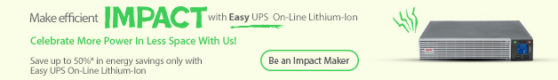



 "Today End-user computing involves managing every single application and device in the enterprise across different eco-systems....so there’s a KPI among CIOs on how to provide access for diversity in the organization...our central mission is to make end-user experience simpler and easier while enabling this access."
-David Wakeman, Senior Director-End User
"Today End-user computing involves managing every single application and device in the enterprise across different eco-systems....so there’s a KPI among CIOs on how to provide access for diversity in the organization...our central mission is to make end-user experience simpler and easier while enabling this access."
-David Wakeman, Senior Director-End User 







