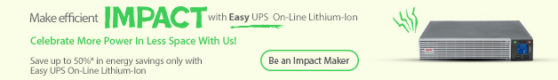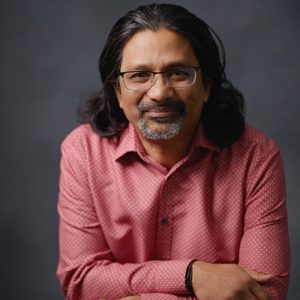How do you prepare your IT infrastructure to deal with a situation where your entire workforce is working from home? Harnath Babu, CIO of KPMG shares some of his own experiences of dealing with it

Whether you like it or not, a lot of organizations have a myopic view of BCP. They’re just not aware of what all could happen in a major disruption like Covid-19, and therefore don’t know what measures to take to deal with it. “As an organization, we were always ready from a remote working perspective, but enabling our workforce of around 23,000+ people to work from home was an extreme case even for us”, said Harnath Babu, CIO KPMG, during a webinar organized by CMR on how to keep your business running in a pandemic.
He shared his learnings on the measures taken by IT to enable the entire KPMG India workforce to work from home. “It’s important to start by identifying the major disruption factors to business when embarking on a BCP journey”, said Harnath. According to an Economic Forum 2018 report, there are three–Climate change, Natural disasters, and Cyber security. Among these, Covid-19 can be considered as a natural disaster.
Next, CIOs need to study their infrastructure readiness for such a situation, for which Harnath referred to a 2020 KPMG report that explains what to prioritize.
Preparing your Critical Infrastructure
Maximum emphasis should go into building and ensuring availability of the critical infrastructure, according to Harnath. It’s built for a scenario where most employees are working from office and accessing enterprise applications within the WAN. However, with Covid reversing the scenario, all access has to be given from outside the office over the Internet. So, you have to prepare your network to handle this type of load, have sufficient network redundancies in place, provision for the right tools to monitor it and keep fine tuning it when a problem arises.
A discussion with your OEMs and suppliers is also necessary to make sure your services are running. It’s also important to monitor your cloud resources to ensure optimal performance. “From a future work environment point of view, it would be a good idea to move collaboration related services to the cloud, as it take the load off your central infrastructure and give some relief to IT, as resource availability would be the responsibility of the cloud service provider”, added Harnath.
Enabling the IT Support System
Second most important area to focus on is to bring up the IT support system to enable users to work remotely without any issues from a technology perspective. In this case, as the entire workforce would be working from home, are you able to provide the right kind of IT infrastructure to your people, especially laptops to virtual desktops in case of a BYOD policy? Is there a laptops pool for users whoo work on a desktop in office? Is your help desk capacity sufficient, since they’ll be thronged with all sorts of queries from people, right from WiFi not working to data card not working to the mobile network giving trouble, etc. “Your staff needs to be trained so well that they can support the issue in the first call itself”, said Harnath.
Staying Safe from Cyber Threats
The third biggest area is protection against cyber threats. As people work from home using data cards, mobile networks, etc. their endpoints are more vulnerable. The endpoints must be secured against phishing attacks and other security incidents like ransomware. If you have a centralize patch management system, then it would be difficult to patch all the systems remotely.
Managing your Suppliers and OEMs
Fourth most critical area is supplier/OEM management, especially for managing your endpoints devices like laptops and mobile devices to work from home, the network that connects the endpoints to your data center or cloud provider running your applications, collaboration platform, or even email (like o365). You have to think about what happens when your supplier is not available, or there’s a shortage of equipment in the market, like laptops and data cards. “This is the time to have a strategic discussion with your supplier to get the required support and use those key relationships”, added Harnath. If you’re unprepared, then any of these could put a lot of financial pressure on you, as it all depends upon who’s trying to make money out of your situation.
“Scenarios like those will happen, but you have to have the strategy and plan to make sure you’re prepared from a supplier perspective”, said Harnath.
Ensuring IT Excellence and Enabling Resource Availability
The other things to look at are the cost and ensuring excellence in IT to make sure you’re prepared for remote working. It means identifying the right people in your team who can lead other team members across every domain be it applications, IT service desk, or network.
You also have to plan to deal with scenarios like an incident in the data center that requires someone to travel but is unable to. Maybe they’ve been victimized to Covid or are in a locality that falls in a containment area. How do you organize the passes, or mentally prepare them to take the risk of travelling to provide the service?
Lastly, this is the time to maintain a proper work-life balance. A lot of IT folks have ended up working longer hours than they were earlier. In this case, it’s important to have a clear schedule for the work you’re doing to avoid burning out.
“Do you agree with Harnath Babu’s advice on BCP? Share your views at info@cmrindia.com.”
“Click on the following link to view Harnath Babu’s session, which this article is based on:”